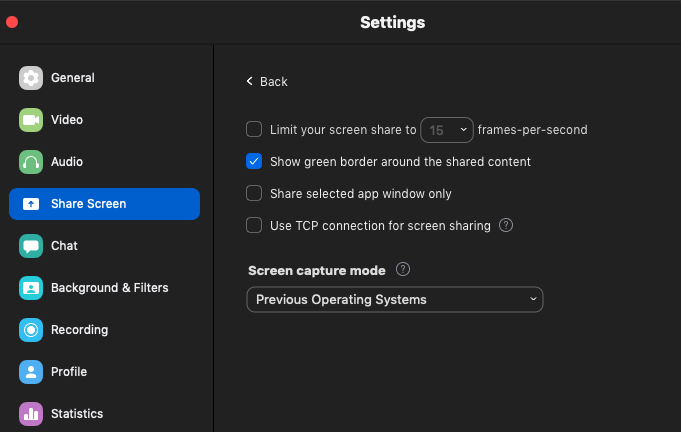(on a mac)
I’m sharing here what I’ve learned the hard way. This has now helped me when teaching half day remote classes about TDD:
Go into zoom settings
Under “Screen Share” -> Advanced -> Screen Capture Mode
Set Screen Capture Mode to “Previous Operating Systems”
Also: You might also want to set “Limit your screen share to 8 frames per second” but it has worked well for me without it. even when live-coding, both sharing a screen and an individual app.